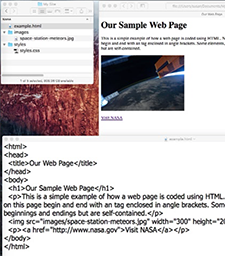Web design basics: Tips for working on your own
Craft your message first
Successful web design means getting down to the basics and starting from the beginning. First, ensure that your website enhances your overall marketing and communications plan. And, just as you would need to decide what a story was about before you sat down to write it, decide exactly what you want the general message and purpose of your website to be before you write copy, take photographs, or choose colors. Always keep the needs of your intended audience uppermost in your mind.
Search the web
Look at your competitors' sites, look at sites you like, look at sites that talk about Web design, look at any tools your Internet Service Provider might have to offer. Even in this electronic age, people publish good books on Web design, too. You'll be a semi-expert before you know it!
Get out the crayons
Get your creative juices flowing by doing something, anything, different from what you do every day. Whether that means staying at home for half a day and making notes and thumbnail sketches at your kitchen table or going to the zoo and taking photos of the animals that remind you (just a little bit) of your co-workers and clients, do it. You'll feel better, and your work will be better.
Focus your page
Designers sometimes call this visual hierarchy. Create a main focal point—make a conscious decision about which element of the page will attract the viewer's attention first. Remember that if you try to emphasize every element, or if you try to cram too much information on one page, nothing will get the attention it deserves. If you have lots of text on a page, break it up into small one- and two-sentence paragraphs, or use bullets.
Be consistent
Use the same color scheme, font, and writing style on all of the pages in your site. Even if you do something special with the layout of your homepage, all subsequent pages should have the same basic layout and look. You may even want to develop a template to use for sub-pages. All images should have a similar look, too.
Consider Existing Customizable Platforms
Many free services allow you to choose a template, customize it, and then use your own logo, text, and photos. More than 75 million sites run on WordPress which has thousands of easily customizable templates (WordPress calls them themes) available. We can help you customize your WordPress site. Since WordPress started, and is still primarly, a blogging platform, posting bits and pieces of news is easy to do at any time. No matter what platform you choose, even if it is free, make sure you understand the cost of add-ons and options that you may need. Know ahead of time whether the free platform you choose requires you to allocate space for ads and other content automatically provided by the platform. Everyone needs to make a buck, right? You can also avoid stress and delays, and upgrade the quality of your site, if you make sure you are prepared with quick sketches of what you want your pages to look like as well as headlines, text, photos, captions, and other content before you begin building the site.
Check out the software
One of the most popular web design software titles is Adobe Dreamweaver, part of the Adobe Creative Cloud suite. Be sure to look for free trial versions of the Adobe products. Each software package has its own niche, strengths, and weaknesses, so investigate before you buy so you can make the best choice for you.
A webmaster's work is never done
One of the greatest things about the Internet and the World Wide Web is that websites are always a work in progress. Exciting new things are always just a click away. Make a plan and put systems in place so that your website goes beyond merely being up to date. Make sure it stays fresh and vibrant and creates a buzz for your business or organization. Fresh content is good for search engine rankings, too.
Introduce yourself to HTML
It might even be helpful to have a brief introduction to HTML, the language of the web: